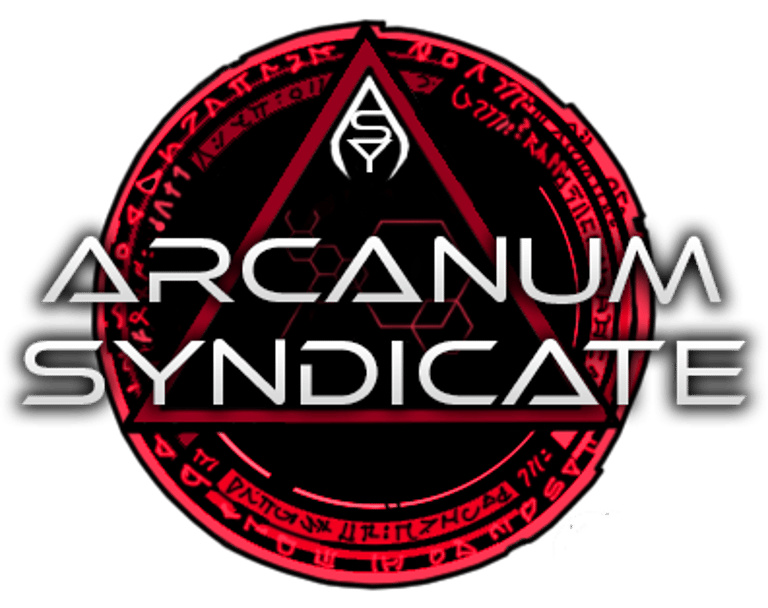10 Tips for Creating Tabletop Roleplaying Game Videos
Rogue
4/22/20244 min read


Introduction
Tabletop roleplaying games have always been a great way to immerse yourself in a fantasy world and have fun with friends while telling a story. With the rise of online platforms like Roll20.net, it's easier than ever to play these games remotely. But why stop at just playing? Creating videos of your gameplay can not only be a great way to promote your games, your group, or your podcast but also a fun way to relive your adventures. Like I forget all the time so I have to go back and watch what I said to someone during an NPC interaction. In this article, we will discuss ten tips for creating videos on tabletop roleplaying games and using them for promotions and fun while playing online with friends using Roll20.net.
1. How to Prepare?
Before you start recording, you need to know what to use. Try OBS, its free, and it doesn't take too long to figure it out. You are looking at at atleast 2 hours of downloading and watching tutorials on how to figure it all out. You also need a VTT (virtual Tabletop) platform like Roll20. You can use their audio and video if you like but I like to use Discord for voice and video. The browser on Roll20 already has enough strain. Take some time to plan out your video. Decide on the format, length, and the key moments you want to capture, or just record the whole game. Unless you are going for short and sweet. I usually run 3 hour games online. This will help you create a more engaging and focused video. Not too long and not too short.
2. Use Good Quality Equipment
Invest in a good quality microphone and webcam (if you want to record video). Ensure that your audio and video are clear. It's important for your viewers to be able to hear and see what's happening in the game. Take the time to make the audio levels right. Again tutorials on Youtube will help with that. You do not have to break the bank, $30 headset with mic and USB connection will get you by.
3. Set Up the Scene
Create an interesting and visually appealing setup for your game. Use props, miniatures, or digital assets (tokens on Roll20) to enhance the atmosphere and make the video more engaging. I like using art to show the players a scene of where they are as a visual aid. I like to play music or sound effects. Check out Syrinscape (subscription) or use Roll20 Tabletop Audio (free).
4. Capture the Gameplay
Use screen recording software to capture the gameplay on Roll20.net. This will allow your viewers to see the game board, character sheets, and dice rolls. Again I use OBS. You may want two browsers open. I use one in Google as my GM page, then record on OBS through Firefox browser on Roll20 as a player. This way the video records what the players see and not all the background stuff the GM does. Make sure to mute the GM music or you will loop audio through both and drive yourself nuts.
5. Focus on the Players
While the gameplay is important, don't forget to focus on the players themselves. Give each player screen time to RP. Capture their reactions, expressions, and interactions with each other. There are ways to make the audiencesee who is talking. Check out Reactive Images This will add a personal touch to your videos and make them easier to follow who is talking. Or just have the names of the players and their character name under their image or webcam.
6. Edit the Video (pro)
This one is for those who are going pro. Once you have recorded the gameplay, edit the video to remove any unnecessary parts or pauses. Add music, sound effects, and graphics to enhance the viewing experience if you like. Me, when I record a video...I'm done it stays as is with all the messups and everything. But then again I do not have enough time to edit. If you want to edit though make sure you have a program to do it. If you are recording as MP4 or MKV make sure you have editing software to cut parts out and add things where they need to be.
7. Add Commentary (pro)
Another tipe for those who have the time and software. Consider adding commentary to your videos. This can be done either during the gameplay or as a voiceover during the editing process. Share your thoughts, strategies, and funny moments with your viewers.
8. Create Highlights
If you wish to make it short and sweet and not 3 hours long, consider creating shorter highlights of the most exciting and entertaining moments from your gameplay. This will make it easier for viewers to watch and share your content. You can get people into your podcasts this way by sharing quick clips on social media. Clips of the best parts.
9. Promote Your Videos
Share your videos on social media platforms, gaming forums, and tabletop roleplaying game communities. Engage with your audience, respond to comments, and encourage them to subscribe to your channel. There are communities on Reddit, Facebook, and Discord.
10. Have Fun!
Most importantly, have fun while creating and sharing your videos. Tabletop roleplaying games are all about having a good time with friends, and your videos should reflect that. Enjoy the process and let your creativity shine through. In conclusion, creating videos on tabletop roleplaying games and using them for promotions and fun while playing online with friends can be a rewarding experience. By following these ten tips, you can create engaging and entertaining content that will not only promote your game but also allow you to remember what you did last week. So grab your dice, gather your friends, and punch one of them in the face! Just the one that keeps showing up late. Start recording your epic adventures today! Be sure to look out for the next Demon Gate product!